
App Freezer
- 5.0 RATINGS
- 61.00MB DOWNLOADS
- 4+ AGE
About this app
-
Name App Freezer
-
Category GENERAL
-
Price Free
-
Safety 100% Safe
-
Version 9.0
-
Update Nov 26,2024
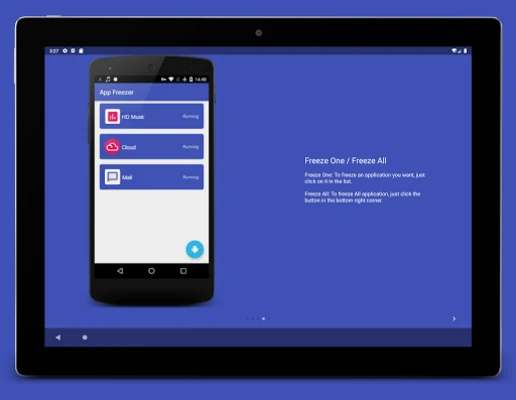
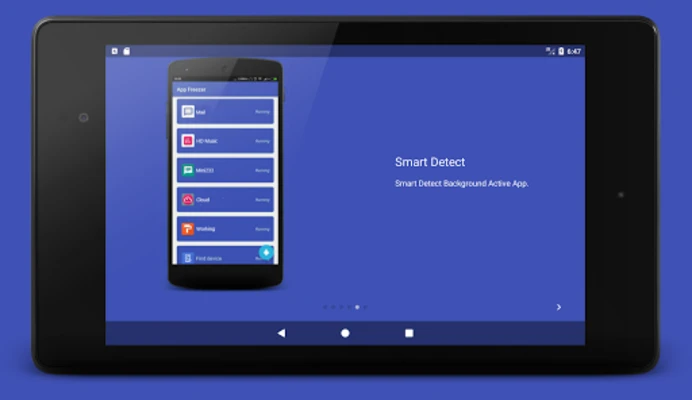
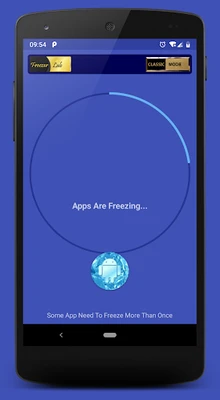
App Freezer: An Efficient Application Manager for Your Device
In the realm of smartphone management, optimizing performance and conserving resources has always been a top priority for users. App Freezer stands as a reliable and efficient tool designed to assist users in managing their applications more effectively. This application allows you to freeze apps that are not frequently used, thereby preventing them from running in the background and consuming unnecessary battery power and data.
With App Freezer, users can significantly reduce their device's battery consumption and enhance its overall optimization. Freezing an application essentially means preventing it from auto-starting or running in the background. While the application's storage space remains occupied, it ceases to consume memory resources, ultimately saving on RAM usage. This feature is particularly beneficial for those who wish to streamline their device's performance and extend its battery life.
Using App Freezer is straightforward. First, you need to download and install the application. Upon opening it, you can select the apps you wish to freeze by simply tapping on them. The interface is intuitive, making it accessible even for those who are not tech-savvy. Additionally, App Freezer supports both non-root and root modes, with the app automatically preferring the non-root option for user convenience.
It's worth noting that some users may encounter issues such as automatic freezing not working or limited app access on certain devices like OPPO, VIVO, or Hammer phones. These issues can often be resolved by adjusting system permissions or checking for conflicts with other management apps. Furthermore, for devices facing bugs in DPM mode, users may consider switching to alternative methods like using Black Domain or Shizuku mode.
Despite its useful features, App Freezer has received mixed reviews from users. Some praise its ability to control fridge functions and settings effectively, while others express disappointment due to frequent crashes or compatibility issues with specific devices. Nonetheless, for those looking for a way to better manage their apps and improve their device's performance, App Freezer remains a viable option worth considering.
In conclusion, App Freezer offers a practical solution for managing applications on your smartphone. By freezing unnecessary apps, you can conserve battery life, optimize memory usage, and enhance your overall device experience. Whether you're a casual user or a tech enthusiast, App Freezer provides a user-friendly way to take control of your device's performance.





